Description
Relive and replay those amazing games for yesteryear with the Miyoo Mini +.
The Miyoo Mini Plus includes a 3.5Inch IPS Screen with WiFi and a 3000mAh battery.
Great for birthdays, christmas or any occasion.
Features:
3.5-inch IPS full view, more comfortable visual effect, exquisite craftsmanship, restoring classic, equipped with ARM Cortex-A7 dual-core/1.2Ghz, running classic vintage games smoothly.
Support for DC/PS/CPS1/CPS2/CPS3/FBA/WSC/NEOGEO/for GBA/GBC/MAME and other simulator games, and support the download of relevant format games.
Getting Started
1. Insert the TF card installed in the game into the TF card slot;
2. Charge the device to ensure normal startup;
3. Power on: Press and hold the power button for 1 second.
How to install the game?
1. Remove the TF card from the machine, insert the card reader to connect to the computer, and copy the “Game ROM” to the folder corresponding to the game type in the TF card;
2. Insert the TF card into the TF card slot, press (MENU) to open MENU, and select “Refresh ROM”.
Switch
Power on: Long press and hold the power for 1 second
Shutdown: Press and hold the power button for 3 seconds to open the shutdown menu, and then press (A) to shutdown.
Idle mode, sleep mode, and wake-up
Enter idle mode without operation for 60 seconds, and the screen darkens;
In idle mode, press any key to wake up;
5 minutes of inactivity or short press of the power button to enter sleep mode, turn off the screen and make a sound,
After entering sleep mode for 10 minutes, it automatically shuts down without any action,
You can set the sleep time or disable sleep in the setting options;
In sleep mode, press the power button to wake up.
Firmware update
1. Shutdown status.
2. Place the image file in the root directory of the TF card,
Insert the TF card slot, connect the charging cable to enter charging mode, and automatically start and upgrade charging. Do not power off during the upgrade process.
Getting Started:
In the game directory, select a game and press (A) to start the game.
Exit the game:
In the game, press (Menu) to open the menu, select the “Exit” option, and press (A) to exit the game.
Save or read game progress:
In the game, press (Menu) to open the menu and select the “Save” or “Load” options,
Press the left, right arrow keys to select the recording position, and press the A key
Save or read the current progress. A game can save up to 10 records.
Note:
Due to the different monitor and light effect, the actual color of the item might be slightly different from the color showed on the pictures. Thank you!
Please allow 1-2cm measuring deviation due to manual measurement.
Included:
1 x Game console
1 x Charging cable
1 x Card reader
1 x Transparent film
1 x Instructions
1 x Color box



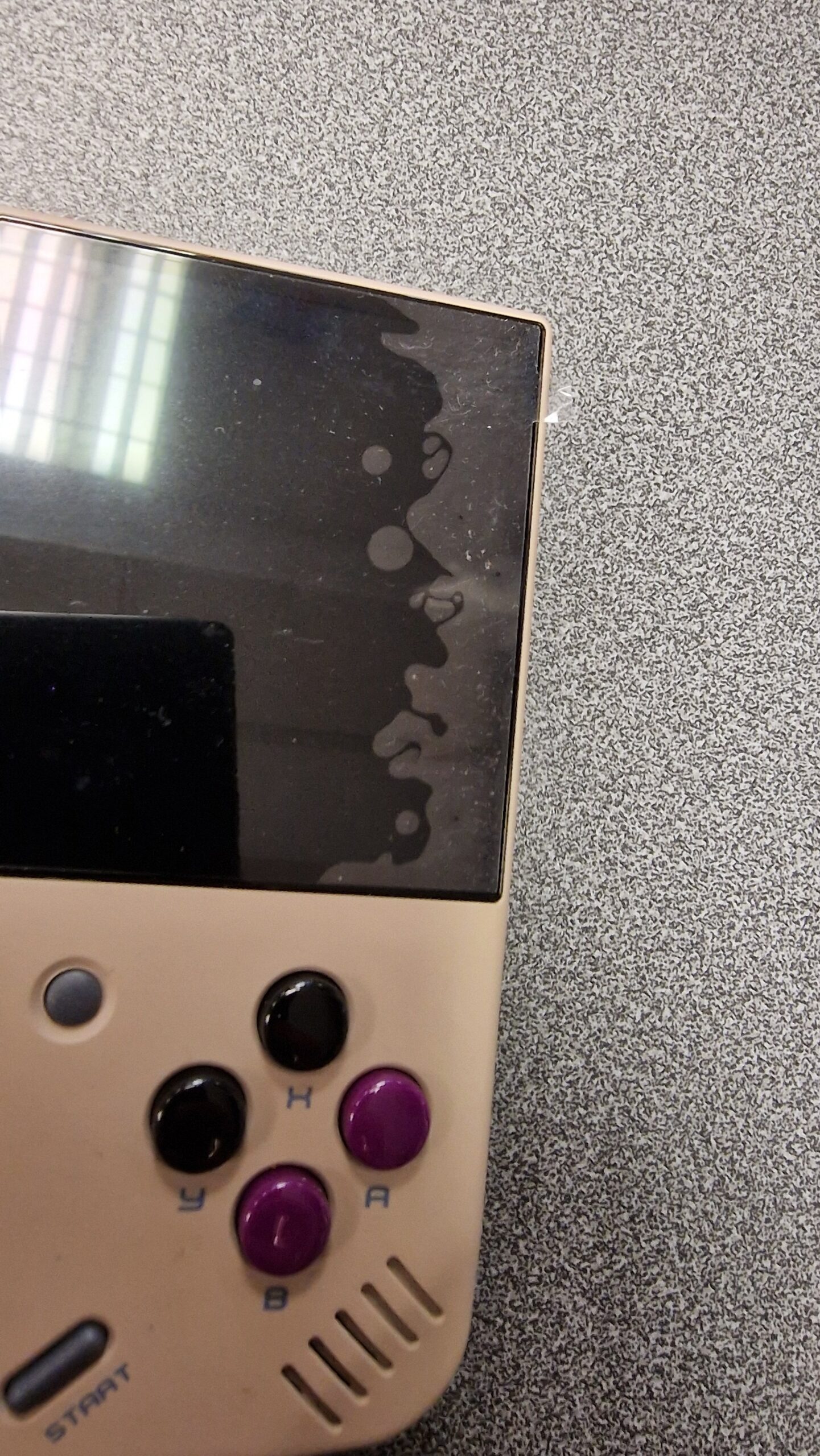

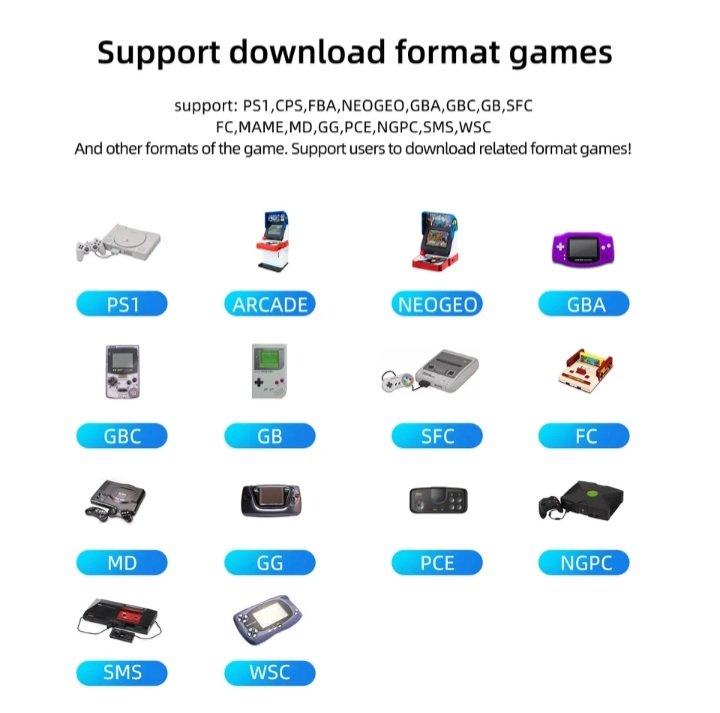
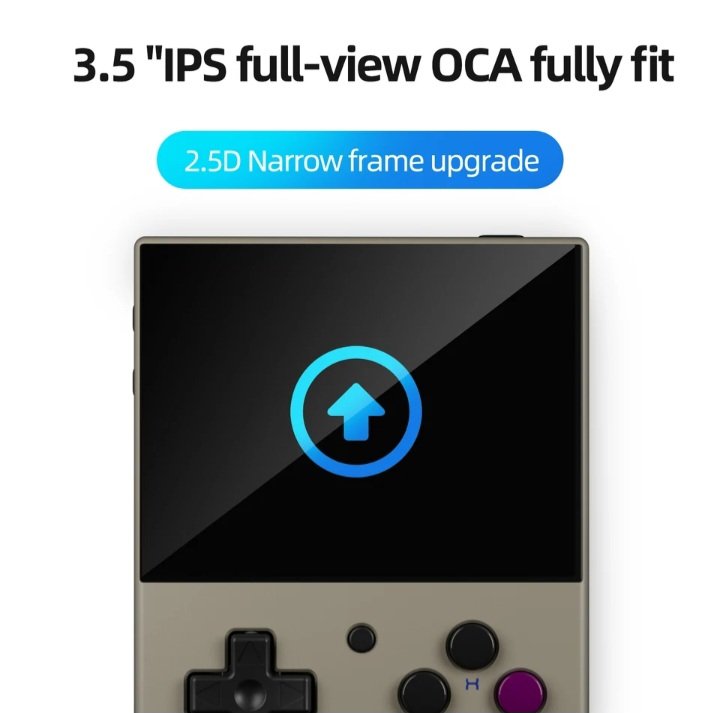
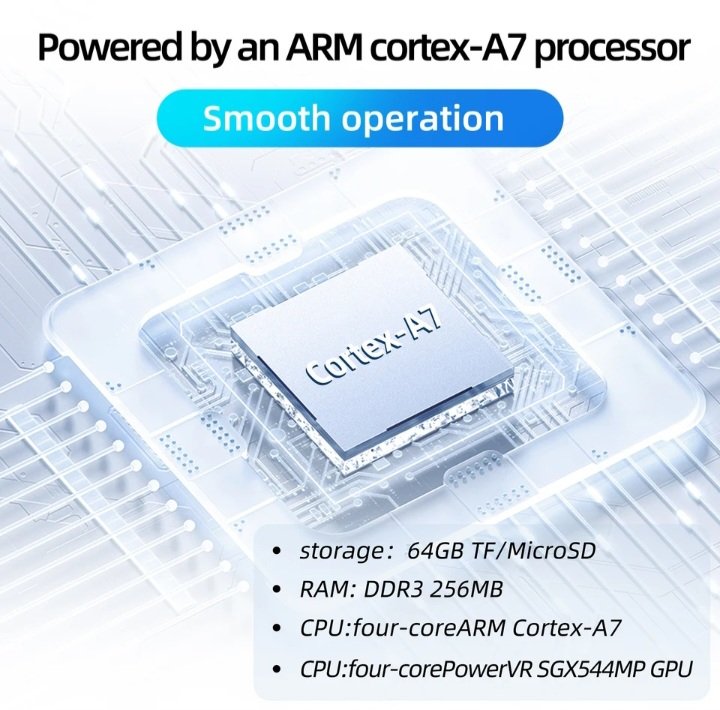

Reviews
There are no reviews yet.